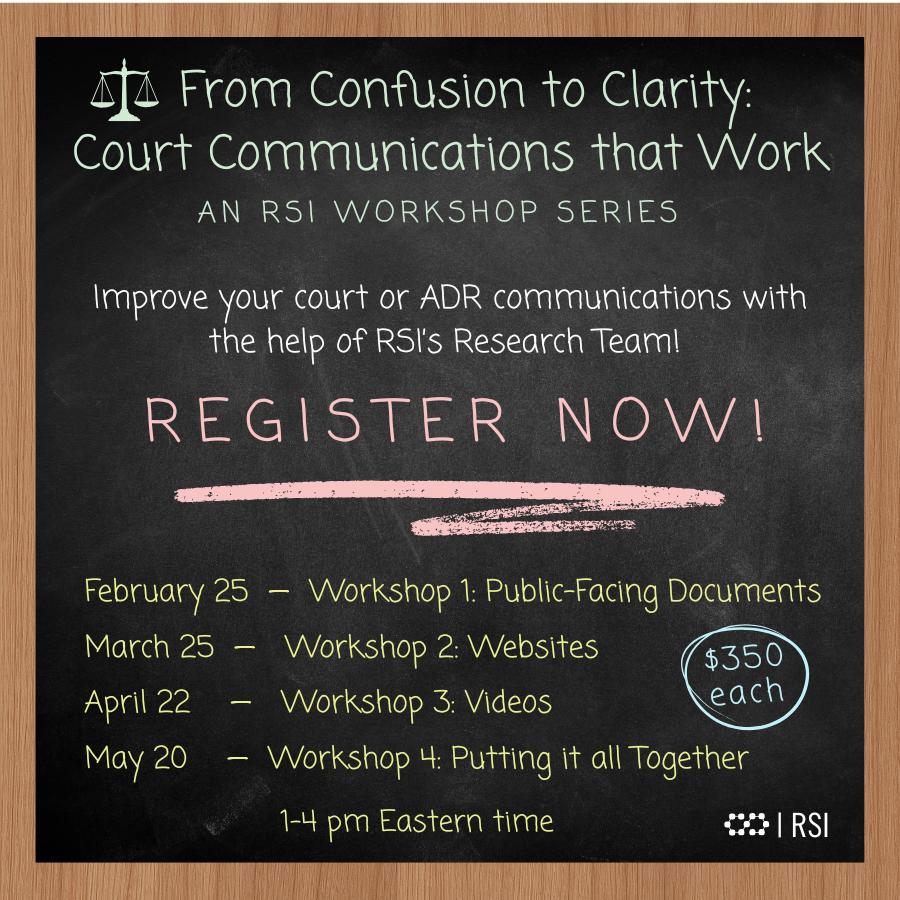In late 2024, California passed a law authorizing the state bar to develop a certification system for mediators and other alternative dispute resolution (ADR) practitioners. Although the program being created is voluntary, the move was controversial and resurfaces a long-running debate in the U.S. about the value of mediator certification. Proponents say certification is needed to ensure mediators are competent. Opponents say it may not provide any such assurance and is a barrier to aspiring mediators.
Having spent much of her career working on ADR in Maryland, including serving as the steward of the Maryland Program for Mediator Excellence (MPME) from 2015 to 2021, RSI CEO Heather Fogg has participated in similar conversations about mediator certification in that state. As of today, Maryland has built a system to support mediator excellence that exists alongside optional certification programs. Here, we present some insight into how that state came to the decisions it did.
Seeking Structure, With Flexibility
In 1998, Chief Judge Robert M. Bell established the Maryland ADR Commission to promote the use of mediation and other conflict resolution processes in Maryland courts, schools, government agencies and other settings. The ADR Commission brought together leaders and collaborators in the field of ADR to chart a pathway forward for mediation in Maryland, culminating in the ADR Commission report Join the Resolution. The ADR Commission addressed questions relevant to mediation quality assurance and certification in part by writing and adopting the Maryland Standards of Conduct for Mediators in 2001, while also creating the Maryland Judiciary Mediation and Conflict Resolution Office (MACRO).
Amid a variety of perspectives among mediators in the state, the field of mediation in Maryland sought to be structured, with basic introductory training and annual continuing education requirements for all mediators, as well as flexible, with local court jurisdictions and community programs independently deciding on any additional requirements necessary for mediators to join or remain on their rosters.
MACRO went on to develop a signature no-cost membership program, the Maryland Program for Mediator Excellence (MPME). While Title 17 of the Maryland Rules of Procedure governs court-referred mediation, the MPME was collaboratively designed and implemented to provide mediators with a network of fellow practitioners; a stable resource for continuing education and training opportunities; and a guiding emphasis on learning, growth and development as mediators.
Defining Mediation — and Quality
The MPME developed from the work of various task groups and committees made up of practitioners around the state, including MACRO’s Definitions Task Group and Mediator Quality Assurance Committee. As the field and practice of mediation grew, the conversations within the MPME came back to the question of what defines mediation as a distinct process in contrast to other forms of dispute resolution. Providing a clear, specific and bounded definition of what mediation is, in contrast to other forms of ADR, helped it to determine how to measure and evaluate quality in mediation practice. Nonetheless, adoption of a shared definition of mediation does not eliminate differences among mediation frameworks. Depending on the framework employed, mediators are trained to embrace different values and apply different skills and strategies in the mediation process. This is just one potential challenge in the creation of a general mediation certification process.
The debate about mediation certification in Maryland was also likely affected by a 2009 report using data from two parallel studies and comparing mediators’ self-reported mediation strategies with the directly observed strategies employed by other mediators. The report findings suggested that there are likely important differences between what mediators self-report that they do and what they are actually observed to be doing in mediation. In light of concerns that mediators may not accurately identify and self-report what they do, many ADR leaders in Maryland have advocated for a certification process that requires direct observation, known as a “performance-based certification,” in contrast to a written review or “paper-based certification” process.
The State of Certification in Maryland
Today, there are several options for achieving certification in Maryland, according to the MPME. Both the Maryland Council for Dispute Resolution and Community Mediation Maryland offer performance-based certification programs. The Institute for the Study of Conflict Transformation offers a performance-based certification program recognized in Maryland and nationally. “Generally, mediators seek to have a high level of experience and continuing education before pursuing certification,” the MPME website notes.
In addition, through a collaborative review process, in 2020 the Maryland courts adopted the revised Maryland Standards of Conduct for Mediators. Over the course of two years in discussions, members of the Maryland Judicial Council ADR Committee Work Group on Standards of Conduct for Mediators directly addressed the topic of mediator certification within the Standards. Although the conversations about mediator certification were lengthy, the references to it in the Standards are relatively brief. This may reflect the continuing concerns about the benefits and drawbacks of requiring certification. In an effort to clarify what it means to be certified, one section of the Standards includes this definition:
“Certification” means that a public or private entity with criteria for certifying mediators has determined that the mediator meets those criteria. Different entities certify mediators based on different criteria, which may include observation and assessment of the mediator’s skills (“performance based certification”), a review of the mediator’s training and experience (“paper based certification”), or both. Obtaining a certificate of completion of a mediation training does not constitute certification as a mediator.
Generally, working group members seemed to agree that although the minimum requirement to become a court-referred mediator is to complete a 40-hour basic mediation training, completing the training did not in and of itself “guarantee” the quality of the mediator’s practice. These conversations also included ideas about whether certifying training curriculum might be another way to address the benefit of certification for providing oversight and quality assurance, while simultaneously addressing the challenge of cost in both time and money for mediators to independently seek certification. However, the question of who might host such a certification process for training curriculum within the variety of frameworks for mediation practiced within Maryland led to further questions for future development.
Another section of the Standards pertaining to mediator competence identifies how mediators should acknowledge their certification status to referring programs and their clients:
A mediator shall provide accurate and appropriately complete information about the mediator’s training and experience, upon request, to potential mediation participants, to any program from which the mediator accepts referrals, and to others.
A mediator shall claim to meet the mediator qualifications of a public or private entity only if that entity has criteria for qualifying mediators and has determined that the mediator meets those criteria.
Any communication stating that a mediator is or has been certified shall identify the organization or program that certified the mediator.
In this Standard, the working group sought to acknowledge that seeking certification and providing information about certification status may be a measure of quality of the mediation provided, while also making sure to provide information that allows someone to review the rigor of the certification claimed.
Finally, the working group also sought to acknowledge and avoid one of the challenges to certification processes as a potential barrier to access to potentially skilled mediators by including the following as a drafters note:
“Mediation training and experience are very important to mediate competently; however academic degrees and professional backgrounds are not necessary to mediate competently. Specialized mediation training may be required to mediate some types of conflicts. A mediator who is not competent to mediate a matter independently may be competent to do so as a co-mediator or with appropriate mentoring or other assistance.”
Benefits and Drawbacks of Required Certification
Certification done well may help to regulate the quality of mediators. Indeed, there is a sound argument that some form of oversight is needed in certain circumstances. The American Bar Association Dispute Resolution Section’s Task Force on Mediator Credentialing argued that certification is most needed when parties are mandated to mediate or referred to a list of mediators. In those cases, parties may reasonably believe that the court has “endorsed the competence” of those mediators. Certification may also be of most use when self-represented parties aren’t knowledgeable about mediation or the qualifications of mediators and when attorneys do not have a good understanding of mediation or how to identify skilled mediators.
However, one drawback of requiring certification is the barrier it can create for mediators seeking to gain entry and experience in the field. Mediators in Maryland, for example, often cited the associated financial costs and time required for performance-based certifications as a barrier to younger working professionals joining the field. The Task Force on Mediator Credentialing also argued that certification should not be used to prevent non-certified mediators from practicing or potential mediation participants from seeking their assistance. As the mediation field seeks to diversify both the range of mediator frameworks and approaches as well as the demographic population of mediators, requiring certification to join a roster can negatively impact these efforts.
Conclusion
In sum, many of the concerns and questions raised decades ago remain relevant today as new efforts to provide mediator certification processes emerge. As mediators and mediation program managers continue to keep careful attention to the benefits and risks of requiring mediator certification, we look forward to contributing to the knowledge base and helping programs to make well-informed decisions.